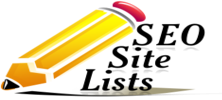Guide to Best Google Adsense Alternatives
Now that you know a little bit about all of these publishers, here’s a quick rundown of each, so you can get an idea of which great alternative may work best for you.
1). Adcash
Adcash sets itself apart from the pack with features such as an Adblock workaround, multiple ad sizes and shapes to choose from, and adoptions for mobile apps.
Who should use it?
If you’re interested in really taking charge of the way your ads earn money, you’ll likely really appreciate the level of investment that Adcash provides. It’s also great for those in the entertainment industry, as many Adcash ads are geared toward those products.
What is Adcash?
Adcash is a worldwide advertising agency that was founded in Estonia in 2007. As of 2017, Adcash serves over 200 million unique users per day. Adcash specializes in an advertisement related to the gaming and advertisement industries and has made a name as an AdSense alternative by providing multiple ad formats and allowing advertisements for many different devices.
Though Adcash is based in Estonia, it is available in 249 countries worldwide and provides service and tech support in multiple different languages. They even have brick-and-mortar branches in Spain and Bulgaria.
How does Adcash work?
Adcash has a number of Different AdSense Alternatives, which are accessible to all different devices and websites. They provide five browser ad styles, all of which are mobile-friendly, and seven mobile app ad styles, which can be mixed and matched by both publishers and advertisers to maximize ad reach and revenue. When you monetize your website, Adcash helps you with posting ads for money, which gets added to your account balance.
Adcash earnings can be retrieved once the account balance reaches either 100 euros or 100 dollars, whichever currency is being used. Once the account has reached the payment threshold, you can complete a payment request form sometime between the first and tenth days of the following month, which will allow you to select a payment method. Adcash pays out using a variety of different methods, including PayPal, bank transfers, and Bitcoin.
How is Adcash different from AdSense?
The primary difference between Adcash and AdSense is that AdSense is often geared toward people who don’t want to really get invested in the way their ads generate money. When people start learning about how to earn money online with Google, they’re usually trying to use it as a secondary money-making endeavor, and are often focused on making money in other ways outside of their ad revenue. For those who want to monetize website traffic without much work, AdSense tends to be the first stop.
Adcash, as a Google AdSense Alternative, requires much more monitoring. Those who don’t have the time or energy to make sure their sites are reaching high-performing levels more than likely won’t make very much money. Adcash, like AdSense, prices ads differently based on the end goal, with bundles varying from CPM, which pays per on-screen view, to CPA, which pays per action, whatever that action may be specified as. However, Adcash requires you to really monitor who’s actually performing those goals to reach the payment levels you want.
Another important addition to Adcash is the inclusion of an Adblock workaround. As Adblock becomes more and more common, there have been concerns raised about Google’s potential addition of adblocking services into their desktop browser, and how that will conflict with AdSense. It’s a big reason that people have gone looking for Google AdSense Alternatives. Adcash works around Adblock to provide your viewers with unobtrusive content while also monetizing your site effectively.
What are the pros?
Many different languages are supported. This is ideal for non-English websites, especially since they also provide support in multiple languages. There are several different ad options to choose from. Their ads encompass mobile apps, mobile browsers, and desktop browsers, making it easy to choose which ads will work best for your business.
Customer support is great. With multiple languages and a twelve-hour turnaround, Adcash customer support is extremely helpful, no matter what you need. Payment is simple. With Bank Transfers and PayPal, both available as payment options and nearly 250 countries supported, it’s easy to actually get your money when it comes time to pay out.
What are the cons?
Substantial monitoring is necessary. In order to really increase profits, you’re going to need to keep an eye on your traffic and determine how best to turn your visitors into leads. Most ads are geared toward entertainment. Adcash runs lots of ads for video games and other forms of entertainment, which means that if your content is in a different genre, you’ll likely end up with lower payments. There is a fairly high payout threshold. If your site isn’t already a fairly high-traffic site, it might take some time to actually reach the 100 euro/dollar threshold you’ll need for payment.
Are there any requirements?
None aside from the general requirements of original content with no vulgarity, spam, or illegal content.
Who should use Adcash?
Adcash isn’t a one-size-fits-all solution. It’s great for mobile apps, especially games and other similar content, but if you’re running a blog about something like pottery, the ads aren’t going to make you very much money. And the issue here is that the high payout limit may end in you feeling as though you’ve wasted your time.
If you’re in the entertainment industry and you’re willing to put in quite a lot of work, Adcash can pay vast dividends, and could be an incredibly useful system for you. If neither of those really apply to you, then you may want to look somewhere else.
2). Adsterra
The thing that tends to pull people in with Adsterra is how easy it is to use, and the fact that you can ask them to review high-traffic sites where you’re interested in posting ads for money. Referral promotions are also extremely generous, with a 5% lifetime referral bonus.
Who should use it?
If you have high-traffic websites that aren’t your blogs, such as Facebook pages, Twitter pages, or streaming channels, this might be perfect for you, as Adsterra allows you to monetize across many platforms. If you have plenty of friends that are interested in monetizing content, the substantial referral bonus can also boost your earnings significantly.
What is Adsterra?
Adsterra, established in 2013, is one of the fastest-growing ad networks, and even in just a few years it’s been around, it’s become a serious Google AdSense Alternative. They provide service worldwide, but specialize in the placement of ‘geo-strategic’ advertisements, meaning advertisements that are targeted toward a specific geographic audience. They run CPC, CPM, and CPA models, and provide multiple desktop and mobile ad formats, all of which can be mixed and used separately to Enhance your Revenue.
One of the biggest reasons people love Adsterra is the fact that even in these few years, they’ve grown an amazing amount. As of 2018, they serve more than 10 billion unique ad impressions each month and work with both Publishers and Advertisers from over 190 companies.
How does Adsterra work?
Adsterra uses a number of different strategies to help you monetize your website. Adsterra’s “trademark” is their pop-under ads, which open another window that can be seen once the current window is closed. While this is a very high-paying strategy, it can also be very disruptive. To allow for optimum user-friendliness, they offer several other types of ads, both for mobile and desktop; all desktop ads are also fully mobile-friendly.
Adsterra runs CPC, CPM, and CPA models, and they’re all priced differently, which means you can switch things around and see what works best for you. An important part of their pricing is that the geographical origin of your traffic makes a big difference in your payment. This means that for the average blogger, traffic from North America and Europe will bring you more revenue, as is the case with most companies.
How is Adsterra different from AdSense?
Adsterra is an increasingly popular AdSense Alternative, largely because it’s simple to use and widely accessible. Google AdSense alternatives have to compete with an extremely large, well-known company that is easy to use and has hundreds of thousands of advertisers constantly competing to be shown. It’s many people’s go-to if they’re looking to Monetize WebsiteTraffic, and has been for many years.
A great way that Adsterra stands out from the pack is its referral program. With Adsterra’s referrals, you are provided a unique referral link, and you then get a 5% lifetime “commission” on anyone who signs up using your link and is accepted. Again, that’s a lifetime commission — five percent of their earnings is yours as long as you both continue to receive ad money! Not only has Google long since retired its referral program, but other AdSense alternatives don’t even usually have that kind of program.
Another important feature of Adsterra is their biggest pull — pop-under ads. These ads open in a new window and are extremely useful for monetizing the content of your website. AdSense doesn’t allow these ads, and, in fact, recently changed its policies to clarify that fact. With Adsterra, you can take advantage of those lost opportunities.
What are the pros?
There is a 5% lifetime referral promotion. If you use this referral code well, you can easily make a substantial amount of money, even if your own account isn’t through the roof.
Adsterra has personalized account managers. Both advertiser and publisher accounts have account managers, which can be reached for one-on-one conversations if help is required at any point.
The security details are extremely strict. They run not only advertisers but also publishers through extremely strict security. As long as you don’t have any fake traffic, you can be sure you won’t be malware-infested.
Many different websites can be monetized. While it’s not their bread and butter, Adsterra does review high-traffic sites that aren’t blogs, such as Facebook pages. If you have one of those, it may be worth it to ask for a review.
What are the cons?
Ad banners are not responsive to size. Adsterra doesn’t specialize in native advertising, and they don’t make their ad banners responsive for mobile sites. If you’re trying to stay both mobile and desktop friendly, make sure you have a specific mobile site set up.
The minimum payment is very high. The minimum payment for all payment options is $100, and the minimum payment for wire transfers, if you need the money that way, is $1,000.
Are there any requirements?
Due to Adsterra’s stringent security, you must never have had any fake traffic, either before or after submitting your site. You must also meet the general requirements of no vulgar or illegal content, no spam, and no malware. To qualify for pop-unders, you must receive at least 5,000 impressions per month, and 50,000 for banners.
Who should use Adsterra?
If you don’t have very much traffic, or if a large portion of your traffic comes from outside the United States and Europe, it’s more than likely that posting ads for money won’t work very well with Adsterra. However, if you have a site that has great traffic and you need an AdSense Alternative that works, Adsterra is an amazing place that can help you make your content into a full-time job — or even just give you a couple of extra bucks a month.
3). Adversal
Adversal specializes in pop-under ads, with other ads available if you’re not interested, and pay per impression, rather than per visitor. They’re also great at catching fraud that you’re not intentionally causing.
Who should use it?
If the bulk of your traffic comes from North America, Adversal is an extremely serious, straightforward Best AdSense Alternative. Their page view requirements are fairly high, which means they’re best for publishers who have been building readership for some time.
What is Adversal?
Adversal, founded in 2003, was created to be a fair, transparent marketplace for both advertisers and publishers. Initially, they were mostly targeted toward advertisers, but they’ve moved to primarily targeting publishers instead. Today, they’re considered one of the most serious Google AdSense Alternatives, largely because they have a high CPM rate, a simple sign-up process, and an extremely reliable payment process.
The prime pull of Adversal is its pop-under ads, which are protected from adblockers extremely well. However, while pop-under ads are their most popular type, they also provide banners, leaderboards, rectangles, skyscrapers, and many other types of ads. They’re also well-known for being easy to use — similarly to AdSense, they have a simple code that will let you automatically monetize your website, and they have an astonishingly effective safety scanner that makes sure the ads appearing on your website are appropriate for your brand.
How does Adversal work?
Adversal specializes in pop-under ads, though they also provide other less intrusive options. Their ads are fully responsive, and their integration uses a code that allows their pop-under ads to circumvent the most popularly used ad blockers. This ensures that you receive a commission for impressions even when your visitor has an adblocker enabled.
Something that makes Adversal an extremely alluring Google AdSense alternative is that they pay per impression, not per visitor, which maximizes profits for you. Their CPM payout rates are decided in actual time, and price quotes are determined with the aid of elements such as where your traffic comes from, the kind of content material showcased on your website, and what kind of advertiser is inclined to pay on your niche. In addition, they have decent CPM rates and have advertising available in many different categories.
How is Adversal different from AdSense?
The most glaringly obvious difference between Adversal and AdSense is the fact that Adversal pays per impression, while AdSense has an extremely high rate of ads that pay per click. Adversal also has a very large pool of advertisers, similar to AdSense, so you end up with a 100% fill rate for your ad space. Another thing that makes Adversal a Great AdSense Alternative is that Adversal does run a referral program. While AdSense has long since retired its referral program, Adversal provides a 10% commission for twelve months on any publishers you recruit.
It moves up even higher on the List of AdSense Alternatives by having a wealth of technological advances that ensure you get paid more accurately. In addition to an anti-adblock technology, which circumvents the most common loss of profit, Adversal also provides a page-level brand safety scanner, which scans your content and the advertiser’s content to make sure they’re friendly to each other, as well as an intuitive fraud filter to catch fraud that’s not your fault.
What are the pros?
Low minimum payout. Many advertising companies, including AdSense, don’t pay out earnings until they reach a minimum of $100, which can be damaging for small websites that have traffic from predominantly non-American countries. The PayPal minimum payout is $20, which means that you can receive payment much more quickly.
Generally high CPM rates. While CPM is constantly shifting, Adversal’s payment rates are consistently extremely competitive when it comes to posting ads for money.
Reliable net 35 payments. Once you’ve been able to monetize website traffic for long enough to reach the minimum payment, it is issued 35 days after the end of the month. Overall, the majority of people using Adversal report extremely punctual payments.
What are the cons?
Very North America-oriented. If you live outside North America, or most of your traffic comes from areas outside North America, you can expect significantly reduced profits, no matter how much traffic you get.
Statistics are updated only once per day. Rather than being updated live, the statistics of the advertisements on your website only get updated once per day, making it more difficult to monitor your successes.
Are there any requirements?
To meet eligibility criteria, sites submitted to Adversal must meet multiple criteria. It must have its own domain name, be at least 60 days old, contain original content of at least two pages, and receive a minimum of 50,000 page views per month. In addition, general site requirements followed by most businesses that monetize website content apply, such as no illegal, profane, or vulgar material.
Who should use Adversal?
With its stunning track record and simple setup, as well as high CPM rates and a low earnings threshold, Adversal is an incredible Competitor to AdSense when it comes to How to Earn Money Online with Google. In general, anyone who produces content on their own domain and receives more than the required 50,000 page views per month should absolutely look into trying this AdSense alternative. In fact, even if you’re already using an advertising company, you should at least look into Adversal; as long as you’re not already stuffed to the brim with ads, you can use Adversal alongside other companies’ Advertisement Campaigns.
4). Amazon
People worldwide know about Amazon. They’re the largest store on Earth, which is why their Affiliate Program is so large. The only ads they Provide Native Ads with embedded products; the bulk of the money people receive through Amazon Associates is from their direct affiliate links.
Who should use it?
Amazon Associates is mostly useful to people who already posted a lot of outgoing links to products and other content. They also different commissions based on what kind of product you’ve sold, so it’s worth it to check and see if the content you talk about has more than a 1-2% commission.
What is Amazon Associates?
Amazon is the biggest store in the world, and it’s with that fact in mind that you must approach the large market of Amazon Associates, which they established all the way back in 1998. While more Traditional AdSense Alternatives simply buy your ad space, where they then place ads from many different sellers, Amazon Associates is an affiliate system, where you place affiliate links in your text, and then receive a commission when someone buys an item using your links.
Amazon Associates is widely known for direct text links, which are frequently used in the text of an article or in a list before or afterward. However, they also provide other options, such as native shopping ads, which integrate an ad unit into the webpage in a way that’s meant to blend seamlessly with your content. These ads come in the form of a Content Monitoring System to show your readers potentially relevant products, relevant search results from a keyword you select, or just your handpicked products.
How does Amazon Associates work?
Amazon Associates is Amazon’s affiliate program, which can be used in both a similar and entirely distinct way from traditional Google AdSense alternatives, which fill up ad space on your site. An affiliate program isn’t a pay-per-click or CPM program; instead, it pays you a tiny commission for everything Amazon sells from your links. These links can be set in text or added using a picture where you would normally place an ad.
Affiliate Programs are their own niche when it comes time to monetize website content. While in Adsense you can get paid simply when someone sees your ad, in order to Get Revenue from Amazon Associates, the click must lead to a sale. Obviously, the conversion rate is much lower with an affiliate program compared to a pay-per-click or CPM scheme; on the other hand, if you can generate a sale, this will lead to higher revenue than any other proposed alternative. In addition, the affiliate commission doesn’t only apply to the item you’ve linked; it also applies to any other sales made in the following 24 hours.
How is Amazon Associates different from AdSense?
Obviously, Amazon Associates is based on a commission, while AdSense and many other advertising strategies to Monetize your Website rely mainly on impressions and clicks. Most people who use the Amazon Associates program also insert the Amazon links directly into the content, rather than specifying particular sections for image-only advertiser content. In fact, as an AdSense alternative, Amazon Associates actually uses an entirely different approach, in that rather than paying for advertising, Amazon simply entices publishers to do the advertising for them.
For those who are used to simply posting ads for money, Amazon Associates may seem like a wild beast. With this Best Google AdSense Alternative, click-through rates are important, and conversion rates on the actual Amazon website are even more so, and those who are unfamiliar with influencing the two can feel overwhelmed. However, implementing these links is actually not difficult, and their native shopping ads can even fill up the same ad space you would have used otherwise.
What are the pros?
There is no minimum traffic requirement. Many strategies explaining how to earn money online with Google center around a traffic requirement, which can be frustrating to beginning bloggers. Amazon Associates is open to all levels of interaction.
Payment is not limited to the single linked product. This is potentially one of the most alluring portions of Amazon Associates — after clicking your affiliate link, you receive a commission on all sales in the next 24 hours.
Links can be used on multiple websites. Amazon recognizes that you may not be simply a blogger, and allows you to add websites that include Facebook pages and Twitch streams to your account.
What are the cons?
Amazon is extremely strict and no-nonsense when it comes to infractions and bans, and the ToS are full of legalese and hard to understand. While they seem to have gotten better at sending a warning before banning, they have previously been seen to ban accounts with seemingly no good reason. There can also be discrepancies between what the ToS seems to state and the answers support gives to questions.
Commission amounts are substantially less predictable. Of course, Amazon helps you monetize website traffic by converting your traffic to sales, which brings you money, but conversion rates are hard to predict, especially if you’re not focusing on a niche.
Are there any requirements?
None, aside from general requirements that your site be free of hateful, illegal, or vulgar material, and not directed toward children younger than 13.
Who should use Amazon Associates?
Amazon Associates is most useful for those who can come up with good reasons to link a product. Obviously, bloggers that write product reviews are extremely good candidates for this, but most content producers have some kind of reason to link products. However, if you’re not knowledgeable in how to convert your viewers to clickers, and convert those clickers to buyers, you may end up making less money than if you just made the most of your ad space with some other AdSense alternative.
5). BuySellAds
This company facilitates a direct transaction between the advertiser and the publisher. You sell ad space on your site directly to the advertiser and agree on a mutually acceptable price.
Who should use it?
With BuySellAds, you can set your own prices for ads; this allows you to determine what your site is worth, but it also means the approval process is fairly strict. BuySellAds can’t afford to take on small companies, so you’ll need a pretty big following to qualify.
What is BuySellAds?
BuySellAds is an unconventional Google AdSense alternative that is nonetheless growing in popularity. While BuySellAds specializes in traditional display advertising, they also sell mobile website display ads, mobile app display ads, RSS feed text ads, desktop app ads, email newsletter sponsorship, and sponsored Tweets through their marketplace, all while maintaining price control and creative approval.
When it comes to posting ads for money, BuySellAds takes a unique approach that deemphasizes their involvement. Their goal is to let the publisher and the advertiser work things out on their own, with their services existing primarily to facilitate communication and make implementation easy. This is substantially different than traditional AdSense alternatives, and it clearly works very well for many people, both publishers, and advertisers.
How does BuySellAds work?
Essentially, BuySellAds helps you to sell space on your website. The website walks you through putting up an ad space on your site and setting up some basic price parameters, which are often set as a specific dollar amount for thirty days. Then, advertisers bid and compete among themselves to get their ad placed in your space. Once you approve ads from advertisers’ campaigns, you are all set to go. You receive 75% of the ad money; a quarter cut goes to BuySellAds for facilitating the transaction.
A great part of BuySellAds is the way this AdSense alternative provides reporting features. Their reporting is very solid, offering data on a number of relevant metrics, including impressions remaining, price, clicks, impressions served, and CTR for each individual advertiser. In addition to these control panel features, which are more or less standard across all ad networks, BuySellAds also offers its own mini-suite of ad-selling tools. As an example of their unique uses, one such tool is the ability to send a customized insertion proposal, directly to certain advertisers, rather than waiting for them to make a bid.
How is BuySellAds different from AdSense?
BuySellAds and AdSense strive toward a common goal — that of allowing you to monetize your website. However, BuySellAds allows you to take a much more hands-on approach than the AdSense approach, which basically finds its own advertising spaces in your content, then fills it with whatever advertising it believes will most effectively monetize website traffic. With BuySellAds, you’re constantly in the driver’s seat. You get to decide where the ads will be placed, what size they will be, and what content they are advertising.
Another important distinction is that with BuySellAds, the advertiser is generally paying you for a chunk of time on their website, rather than a number of interactions or impressions. Most Google AdSense alternatives process payment using CPM after the impressions have already taken place; BuySellAds, however, allows advertisers to see how well your website is currently doing and come to an agreement with you on a fair price, taking into account potential future growth.
What are the pros?
You get to set your own ad prices. Obviously, these will ebb and flow with the price of other, similar ad spaces on the marketplace, but you can still decide where in the marketplace’s price range to place yourself.
Creating ad spaces is explained simply. BuySellAds makes it extremely easy to find potential ad spaces, then add HTML code to your site to allow approved ads into those spaces.
You receive full control over whether or not to approve ads. If an advertiser wins an auction, but you don’t think their content fits your brand, you’re able to either request that they make changes, or simply deny the advertiser.
Great payout options. Of course, when people look around for ideas about How to Earn Money Online with Google, they want to know more about how well the payment options work. BuySellAds allows you to cash out using PayPal with as little as $20 in your account, and the request will be processed within 2-3 days; this can be done up to twice a month.
What are the cons?
Fairly exclusive group. While BuySellAds is running plenty of campaigns, those campaigns are focused on a relatively small group of people. In order for your website to be accepted, it must be remarkably high quality, which isn’t always achievable for web owners that haven’t been around for very long.
Are there any requirements?
Aside from simply creating extremely high-quality content that is consistently updated, you also must have at least 50,000 page impressions per month. Illegal, vulgar, and hateful content is also not allowed.
Who should use BuySellAds?
BuySellAds lets you take control of how you monetize your website. It’s extremely satisfying if you know you have ad space that people will be willing to pay highly for, and setting up payment for a chunk of time, rather than a certain amount of page impressions, can make for a much more reliable source of income. However, that hands-on control comes with a cost — you have to be willing to actually look for a good advertiser at a price you’re willing to accept. If you want to put in the effort, BuySellAds is a great group that can definitely help you monetize website traffic, or even just provides an extra boost.
6). Chitika
The main pull of this advertiser is that they help you learn how to earn money online with Google, advertising specifically on pages that receive traffic from search engines. They also let you blacklist keywords if your relevancy is poor.
Who should use it?
For those who have a significant amount of Traffic from Search Engines, you can monetize your site pretty effectively. Just beware of the ad relevancy issues.
What is Chitika?
Chitika established all the way back in 2003, is one of the most popular advertising networks in the world. They serve over 350,000 publishers, serve over four billion targeted ads per month, and are partnered with top companies such as Yahoo. They provide ads in all shapes and sizes to people the world over, allowing them to benefit from their services as a Google AdSense Alternative.
Chikita provides multiple options for ad types, including display or text ads, lists, and mobile ads. These are all ad types that, for the most part, other advertising companies have, but it’s enhanced by the amount of control you can exert over ad size, color, and placement. Though Chikita is among the most popular AdSense alternatives, most people don’t use it on its own; Chikita itself gets enough requests asking about whether it’s compatible with other ways to Monetize Your Website that it’s in one of the most prominent FAQs.
How does Chitika work?
Chitika allows you to create your own ad units, which they then fill with existing advertiser content. This can be great to Monetize Website Traffic, as you can often create ads to fill spaces that are not traditionally chosen for that function. On top of size options, you can also change the link, text, background, and border colors, as well as the type of ad.
With Chitika, you can opt for the normal box of text as an ad, or you can try in-line text links. With this style of advertising, random words in the content, usually those deemed to be keywords, will be linked to advertisers’ websites. However, Chitika is unfortunately not one of the industry leaders on in-line text advertising, and it may easily come off as looking ugly and cheap, like spam.
How is Chitika different from AdSense?
Many Google AdSense alternatives stick very closely to the AdSense formula — pull keywords from the content on the page the ad will be shown, in order to provide ads that will maximize audience interaction. However, Chitika moves in another direction; their ads are based on Search Engine Results. They display their ads when the page has been navigated to from a search engine, but show nothing if the URL is just typed into the browser. This is because they monetize website content by showing results related to the search engine keywords that were typed in to reach the page, rather than the actual text on the page.
That can be a blessing and a curse, however; the relevancy of Chitika’s ads is not extremely well-regulated, and they often show content only tangentially related, often because of synonyms. To try and combat this, they give you a filter, so you can add keywords you wish to blacklist from your ads; this can be helpful in beating back some of the irrelevant ad content, though usually not all of it.
What are the pros?
Easy to use. The ad creation process is simple and intuitive and allows you to choose between the different ad sizes and types without having to go into too many technical details.
No minimum traffic requirement. For those who are just starting out and have yet to build up much of a follower base, having a fairly accepting ad source is definitely a boon.
Plenty of options for ad customization. Though overall the ad is still mostly just a bit of text on a background, the opportunity to customize that text means that you can make sure the look of the ad fits your brand, at least.
Great customer service. The customer service function has been widely praised; even those who have reported having trouble getting ahold of customer support in a timely manner say that support was extremely helpful and knowledgeable when they responded.
What are the cons?
Poor ad relevancy. This is Chikita’s biggest downfall. By searching for similar keywords to the ones that lead to the page, Chikita’s ads tend to fall into a well of confusion. That makes it hard to actually convert impressions to clicks, as the ads aren’t things visitors are interested in clicking.
Generally difficult to use for true money-earning potential. For a long time, Chikita was widely known for its low payout threshold of $10. However, that has fairly recently changed, and the new threshold of $50 is substantially more difficult for most people to reach.
Are there any requirements?
Aside from the normal requirements of a functional, responsive site with original content that is not hateful, vulgar, or illegal, the only requirement is that non-English pages must be given prior written consent for advertisements.
Who should use Chitika?
Though there are people who use Chitika as the sole way they’ve learned how to earn money online with Google, those people are likely in the minority. It’s very common to use Chikita along with another AdSense alternative because it’s difficult to earn a substantial amount of money from Chikita, especially if your traffic is low or from a country outside North America. When you’re posting ads for money, you need to have a steady income, which is something Chikita is not good for, hence why it’s rarely used alone.
7). Infolinks
The main draw of Infolinks is an approach that you won’t frequently see on large websites. They find keywords and link directly to relevant sites, and you get varying amounts of revenue for it.
Who should use it?
While there’s No Traffic Requirement, low-traffic sites might not provide you with the revenue you want. The low amount of oversight necessary makes it great as an add-on for other, more high-paying advertising campaigns.
What is Infolinks?
Infolinks has been a global advertising company since all the way back in 2007, and today, they advertise themselves as the third-largest marketplace of sites in the world, making them a Great Potential Google AdSense Alternative. They provide revenue for over 150,000 sites in 128 countries globally and are a primary and secondary source of profit for many bloggers and other online workers, as well as a popular addition to plans addressing How to Earn Money Online With Google.
Of course, Infolinks is widely known for being an AdSense alternative that provides ad revenue using an entirely different method of advertising. Rather than clickable images placed in your text areas, Infolinks’ most well-known type of advertising involves identifying keywords on your website and automatically adding a link to advertisers’ sites. They also provide certain image-related advertisements, most commonly a pop-up ad at the bottom of the page and images that use the browser margins.
How does Infolinks work?
Infolinks is based around keyword-related automatic advertising. This means you may not have the typical banner or photo ads; rather, certain keywords in your text are linked directly to the target site. Overall, they are visually useful, as the website will not get crammed with annoying ad banners; however, the savvy reader will immediately spot that the underlined keywords are basically linked to getting them to buy something and not necessarily a hyperlink to a website that can provide get more information. In that sense, they can come off as deceitful. Another less popular option is to have pop-up ads. These are less popular, however, as they can appear spammy.
One of the biggest draws of Infolinks is that it’s easy to use their ads. First of all, approval is immediate and there’s no minimum traffic requirement. Infolinks boasts that it takes one minute to implement their ads, and that is, in fact, actually true. All you need to do is copy one snippet of HTML code and paste it into your HTML supply code, and Infolinks starts linking keywords on that website straight away. To prompt in Frame, inSearch, or inTag units, visit the “customize” segment of the manipulate panel. From there, you can prompt every sort of unit which you need to be applied to your website, without having to add any additional code.
How is Infolinks different from AdSense?
Infolinks ads are not conventional Display Advertisements that other networks such as Google AdSense or other AdSense alternatives may serve. To stand out from other Google AdSense Alternatives, Infolinks is designed to combat users’ advertisement blindness by introducing less familiar advert units which might be better included in the internet site’s content. Infolinks in Frame, in Search, in Tag, and in Text devices do just that by allowing you to Monetize Website Content in multiple different ways without annoying or frustrating your viewership.
What are the pros?
Extremely simple approval process. Infolinks is a great revenue site for beginners because you can start with a brand new website with minimal visitors. Of course, it may take quite some time to build up a consistent stream of income, but you can start building it the day you set up your website.
Works for non-English websites. Many Google AdSense alternatives require English to be used as the main language for the approved website, but Infolinks accepts websites in other languages as well.
You can control completely what kind of ads will appear on your website. If inText ads, which automatically hyperlink keywords, come off as annoying to you, it’s very simple to only allow less intrusive ads.
Ease of use. As mentioned earlier, adding the code necessary to start your advertising is essentially a one-minute process.
What are the cons?
Low revenue overall. Clicks will often provide you with only a few pennies of revenue. To make it to their $50 payment threshold, you may need an incredible number of impressions, often up to 100,000.
Poor reporting. Unlike many other counterparts, where you can at least get an idea of where your revenue and traffic are coming from, Infolinks only shows you daily earnings.
Overall ad relevancy is low. An overarching problem with keyword-related advertising is that it tends to be low on relevancy, thus leading to fewer clicks and less ad revenue.
Are there any requirements?
The only requirements in place are that no illegal, harmful, or offensive content is allowed.
Who should use Infolinks?
While Infolinks can be extremely easy to implement, its main downfall is the extremely low ad revenue rates. Posting ads for money is an important part of making your website a potential source of income, whether primary or secondary, for your daily life. Using Infolinks to monetize your website can be extremely helpful, as it definitely can provide revenue if you’re using it effectively. However, for websites that don’t have a very high rate of traffic, revenue can be extremely low, which can dissuade people from continuing to use it. Consider using Infolinks alongside other revenue sources, if you can get them.
8). Media.net
While AdSense runs through Google, Media.net started as Yahoo and Bing’s advertising company, making them a great Google AdSense Alternative. It takes some time for it to effectively Monetize your Content, but the fairly strict vetting process lets them provide higher payment rates.
Who should use it?
Those with dedicated readerships might find it easier to convert readers, as the double-click model inherently converts fewer customers. It’s also necessary for your reader base to be mostly from the US, UK, and Canada.
What is Media.net?
Media.net is essentially AdSense for Yahoo and Bing, making it really the closest Google AdSense alternative to the real thing. By revenue, they have currently considered the Second Largest Internet Advertising Business with over 800 employees in key operation centers throughout the world. By market cap, Media.net is also one of the largest five ad tech companies worldwide. To give some context on the huge amount of ad revenue that it facilitates every day, Media.net was recently acquired for $900 million, the third-largest ad tech deal in history.
Media.net filters both advertisers and publishers in a fairly strict manner, which allows them to Provide a Higher Revenue Rate than some other advertising agencies. They allow publishing up to 3 ads on your website. It also has multiple ways to monetize your website, providing many different sizes of ads that can be displayed on your site.
How does Media.net work?
Media.net features primarily contextual ads that are composed of hyperlinked buttons, which means that it will actually take some time to effectively monetize website content. When you first start monetizing your content, Media.net won’t know your audience and may have a difficult time identifying the proper keywords to display ads your viewers will actually interact with. However, as your time with Media.net grows, you’ll have a history that will tell the site what types of ads are more frequently interacted with, and ads will be targeted more effectively.
Another important thing to keep in mind about these contextual ads is that the more positions the ads are used in, the more potential overlap there could be. Media.net ads work best when there are only one or two ad units per page, or else considerable overlap could occur, reducing your revenue significantly. You can also limit the impressions of Media.net ads, only allowing each ad to run a certain number of times per user per day.
How is Media.net different from AdSense?
Media.net does mimic AdSense in several ways, similar to other Google AdSense alternatives — you are required to register and get approved, and it has similar limits in terms of the number of ads. It also shows ads from a large number of different advertisers, some of whom are huge names; their advertising roster includes sites like Cosmopolitan and Forbes.
However, there are significant differences. One of the biggest and one that sets it apart from even many other AdSense alternatives is that many of the ads are double-click. This means that clicking the ad takes you to a second page, and you only get paid for clicks on that second page. Another difference is that the ads are displayed very rarely image ads, even though they’re in those traditional image sizes. Rather, the ads are generally text-only and entice the customer to click with very intriguing text suggesting the advertiser’s content.
What are the pros?
You can make your ads very large. Ad units can be in sizes up to 600×250 and 300×600, which tend to attract a lot of clicks.
Ads are allowed on multiple sidebar zones. Many advertisers won’t allow you to place ads in a floating, fixed, or sticky sidebar zone, but you can place Media.net ads in these zones. This makes Media.net a great AdSense alternative if you want to monetize those areas.
Lots of advertisement is available. With as many huge marketers as Media.net has, you won’t be hurting for ad fill, and will constantly be posting ads for money.
You get your own dedicated customer service representative. Email turnaround is within 24 hours, but you’ll often get a response much faster.
What are the cons?
The Double-click model converts fewer visitors. While not all ads are double-click, a large majority are, and it’s much more difficult to actually receive revenue through this model.
International websites are less likely to be accepted.net differs from many AdSense alternatives in that it requires the majority of your traffic to be from the US, UK, or Canada.
The payment threshold may be difficult to reach. With the lower conversion rate, Media.net’s $100 payment threshold can seem intimidating.
Are there any requirements?
To become part of the Media.net publisher group, you must run a website that produces original content that is not illegal, hateful, or vulgar. You must have a reasonable amount of traffic, which must originate mostly from the US, UK, or Canada and be primarily in the English language.
Who should use Media.net?
Media.net is not a one-size-fits-all solution. It can definitely be difficult to achieve the conversion rates you find when you’re researching how to earn money online with Google, even though some people have definitely managed to work with their account managers and make their revenue skyrocket. For most people, though, if you’re looking for an AdSense alternative that you can rely on singlehandedly, this probably isn’t for you. However, the huge amount of advertisers Media.net pulls on means that it’s worth keeping around, even just as a secondary revenue stream.
9). MonetizeMore
AdSense doesn’t partner with many advertisers, but MonetizeMore has achieved that. They’re known for high-quality advertisements, which can be targeted toward nearly any geographical readership.
Who should use it?
This is more of an exclusive advertising company, which is what allows it to have that high-revenue payout. If you do have over 500,000 visitors per month, it’s definitely worth looking into so you can optimize content.
What is MonetizeMore?
If you’ve invested time into researching how to make money online with Google, it’s likely you’ve come across monetizing more. This business was founded in 2010 in Canada, and it has achieved amazing success, allowing it to form an official Google partnership. After seeing the amount of work MonetizeMore has put into helping others monetize website content, oftentimes using AdSense to do so, Google partnered with them to provide access to the Google Ad Exchange for all publishers affiliated with monetizing more. At the end of 2014, they finally became an officially-endorsed Google Certified Partner.
Because they technically provide ad optimization services, MonetizeMore is tailored toward more seasoned website visitors; to get approval, you need 500,000 page views per month at minimum. However, their Google partnership means that they can monetize your website in an entirely new fashion, adding all kinds of advertisements in all different sizes.
How does MonetizeMore work?
MonetizeMore has two different functions, both of which work effectively as a Google AdSense alternative. The PubGuru Ad Ops platform, their less selective platform, provides access to the DoubleClick Google Ad Exchange, which basically functions as a premium AdSense alternative, building upon all of Google’s publicly-available services. The Premium Publisher platform, however, was what MonetizeMore started with, and what they are still extremely proud of. At 20 million page views or more per month, you can sign up to be accepted, and you’ll receive your very own team of ad optimization networks, so you can turn your advertising issues over to them entirely. You also get access to premium advertising networks and demand partners.
MonetizeMore effectively takes websites that have already been posting ads for money for a very long time and helps them make even more. It’s extremely rare that you’ll use MonetizeMore as your very first advertising company for a website; rather, they assume that you’ll seek it out as An AdSense Alternative once you become popular enough.
How is MonetizeMore different from AdSense?
Although MonetizeMore relies on the DoubleClick Google Ad Exchange, which is basically premium AdSense, there are a significant number of differences. MonetizeMore is more selective and does more with your content, helping you to receive more revenue from what would have been the same advertising process. It also allows you to move above other Google AdSense Alternatives and receive access to advertisers and revenue streams that you would be unable to find otherwise.
Another important difference is that MonetizeMore is focused on helping you learn how to achieve revenue goals on your own; they have a great support team that is extremely effective at what they do. In order to determine whether or not your domain is eligible, they pass a support team review, after which they are submitted through Google’s official screening process. If your domain does not pass screening because of Google compliance issues, they will provide specific feedback to you about how to fix those problems, which is extremely valuable because Google’s terms and conditions are notoriously difficult to understand.
What are the pros?
Extremely high revenue. With extremely high-quality advertisers and advertisements, as well as specific pointers on how to monetize your website efficiently, your payout ends up being much higher than it was before, and the $100 minimum payout, while similar to other AdSense alternatives, will look nothing.
Very professional-looking ads. The advertisers used by MonetizeMore are as carefully screened as the publishers. This ensures that your ads don’t detract from the look of your website, but rather enhance it.
Ads for nearly any country and language. Because it is such a premium network, and therefore creates lots of traffic, advertisers from all over the globe are constantly striving to be accepted.
Great customer support. The premium publisher function comes with a team of ad optimization experts that are available nearly immediately. However, even on the lower tier, support questions are answered by helpful, intelligent agents within 24 hours.
What are the cons?
Extremely selective. Obviously, much of MonetizeMore’s success comes from the fact that they only accept very high-performing sites.
Reporting is not yet fully automated. About fifty ad network reports are automated so far, but with hundreds of networks in their system, they still have a long way to go.
Are there any requirements?
On top of being original, high-quality content, websites must have at least 500,000 page views per month for the PubGuru Ad Ops platform, and 20 million for the Premium Publisher platform. Publishers must not have been banned from Google AdSense, though they may be from anywhere and be receiving traffic from anywhere.
Who should use MonetizeMore?
Obviously, small businesses can’t use MonetizeMore; this isn’t an AdSense alternative for startups. However, once your traffic grows to a certain point, you’ll need to make sure your ad revenue has been completely optimized. You may have more employees, expenses, and responsibilities, so it’s a great idea to make sure the website is as optimized as possible. If you’re a big company and you’re looking to make sure you haven’t let anything slip under the rug, MonetizeMore is definitely for you.
10). Skimlinks
The main feature of Skimlinks is their automatic creation of affiliate links for almost all outbound links. With their wide range of advertisers, they can help your links generate revenue with very little extra effort.
Who should use it?
With the ease of use comes a fairly large commission for Skimlinks. That makes this site best for those who don’t want to be too involved with their ads and don’t mind making less money for it.
What are Skimlinks?
Skimlinks, which is An Advertising Company that was launched in 2007, is a spin on affiliate programs, already widely used as Google AdSense alternatives. The driving force behind this company idea was that by effectively connecting marketers with publishers, both sides could be easily enhanced.
Skimlinks’ services are widely used by many large-scale publishers and merchants. Merchants include Amazon, eBay, and Groupon, while publishers are as varied as Huffington Post and Refinery29. The easy implementation of the Skimlinks process, combined with the fact that it is extremely unobtrusive, makes it a great option for people who use plenty of product links in their content and want to make a bit more money off their existing content.
How do Skimlinks work?
Upon being approved for Skimlinks, you are provided with a specific piece of code that you place in the footer of your website. Then, you simply continue to make content, the same way you normally do. Skimlink automatically attaches an affiliate code to any links that lead to websites that are a part of the Skimlinks merchant network, and those merchants that pay for the leads you provide. They may pay based on clicks, percentage commission, fixed-rate commission, or many other different options.
A lesser-used tool available to Skimlink publishers is SkimWords. This functions similarly to in-text Context Advertising used by other AdSense alternatives; the program automatically determines keywords in your content, then adds affiliate links to merchant sites on those keywords. This tool is helpful if you’re not used to using affiliate links, but you’d still like to capitalize on Skimlinks.
How is Skimlinks different from AdSense?
AdSense already doesn’t provide affiliate links, which is why so many people who teach others how to earn money online with Google talk about adding some kind of affiliate program. Skimlinks stands out in that sense; at its core, it’s an affiliate program. However, it’s even more than that because it affiliates your links automatically. Rather than having to apply for every single affiliate program possible, then remember how and when to use them, Skimlinks does it for you, allowing you to monetize your website effectively.
Another incredibly important part of Skimlinks, which keeps it from being just another Google AdSense alternative, is that many of the affiliate links actually pay you twice — once for the click, and another for commission on any sales they make from that click. If you also choose to use SkimWords, you’re essentially posting ads for money without even going to any of the trouble of actually doing so.
What are the pros?
Automatic Creation of Affiliate Links. Rather than remembering what affiliates you have and when to add links, just link things how you would normally; Skimlinks does the rest.
Double revenue. If a merchant pays for clicks and also pays a commission on sales, you can get both of those, should one of your readers buy the item you’re linking.
Very powerful analytic tools. The tracking codes used for Skimlinks provide a lot of information, including buyer information, merchant information, and revenue information, which Skimlinks makes freely available to you.
Can be used alongside other advertisers. Rather than being just another AdSense alternative, Skimlinks collaborates with AdSense while also paying out separately. This means that you can use both AdSense and Skimlinks on the same webpage, multiplying your potential revenue.
What are the cons?
Rather vague approval requirements. When determining network eligibility, Skimlinks takes into account the amount of traffic and engagement you get, as well as the outbound content you create. There’s no actual number you have to achieve, however, so it’s a bit difficult to tell, for example, how much monthly traffic is enough to be accepted.
Skimlinks take a pretty sizable chunk of your earnings. For the main program and certain other tools, Skimlinks takes 25%, while you keep 75%. SkimWords has a bit more of a complicated revenue equation, but you split that final revenue 50/50 with Skimlinks.
Are there any requirements?
Aside from being an original content producer that consistently posts outbound links to retailers, products, and services, you must have “large amounts of traffic, or a very engaged and active audience.” Though somewhat vague, it’s worth it to assume that small starters won’t be accepted. You also must have a large portion of your audience in North America, the UK, Western Europe, or Australia, as Skimlinks is unable to monetize website traffic from other areas.
Who should use Skimlinks?
Skimlinks is an incredibly Useful AdSense alternative for many people, especially considering the fact that it can be used alongside AdSense. However, it’s worth realizing that Skimlinks take a fairly huge portion of your earnings. If you’re not extremely worried about that, and you’d prefer a simple process that earns less money over a complicated one that earns more, Skimlinks could be great for you. However, for those who aren’t interested in linking other content, it just might not pay off.